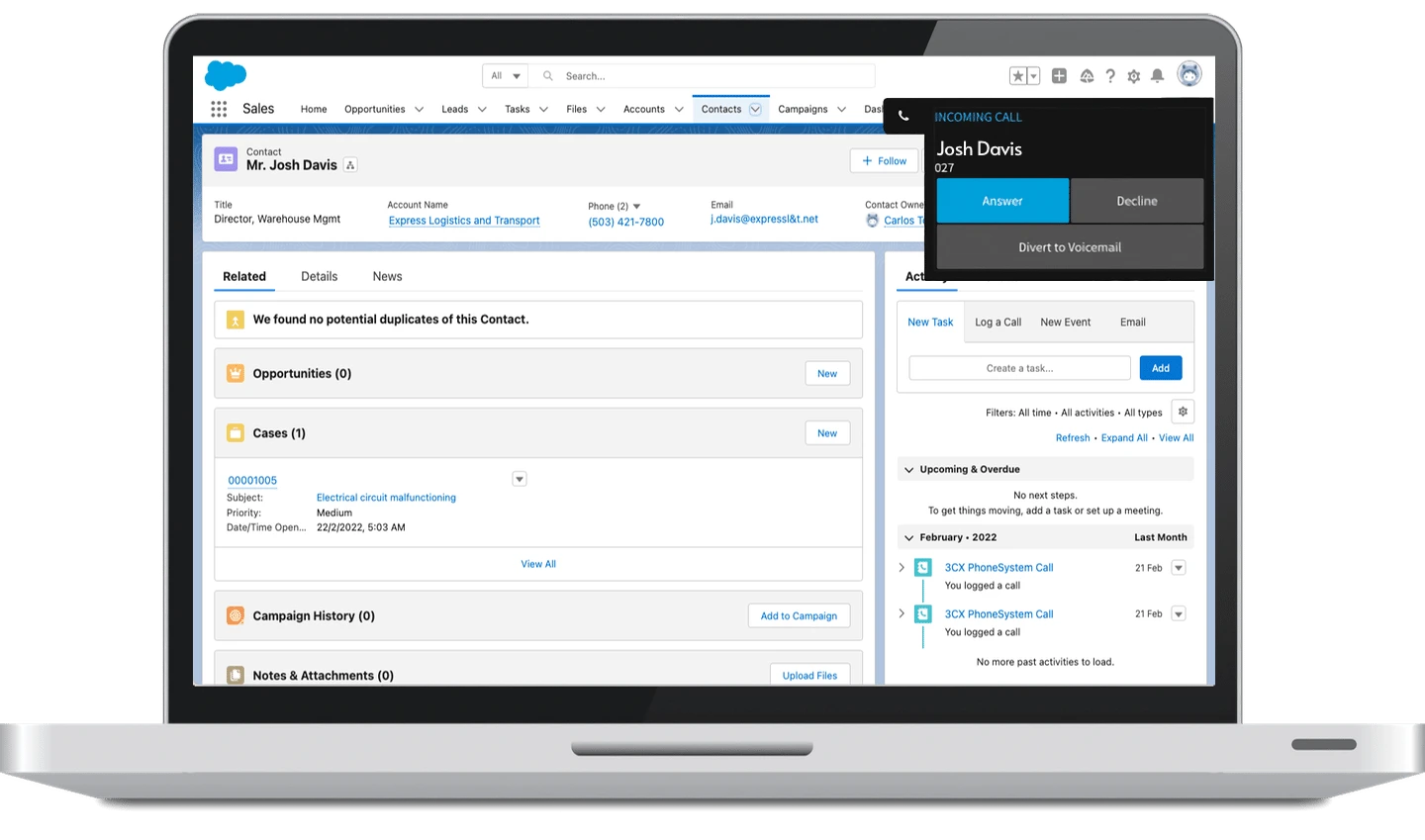
Our client is a leading cloud communications services company based out of Spain. Their powerful cloud-based in-company product with extensive integration capabilities cuts operating costs and offers great flexibility.
They are licensed, and award-winning operators specialized in telecommunications service consulting, management of smart communications and offer customized corporate services in cloud computing technology.
The client wanted an App that integrates with Salesforce and offers seamless cloud-based telephone communication.
Developing cloud-based software is no easy task. Our developers faced few challenges during the development but could get the better of with experience and expertise.
The development team at Soft Suave leveraged all the tech expertise and built a cloud-based telephony system that integrated well with Salesforce.

Used to enter a phone number (via button click and keyboard) to make calls.

Lists all visible agents along with their details such as name, extension, avatar, and status.

Lists all the services assigned to the current agent along with their status.

Lists all the contacts fetched from the CRM contact object.

Shows all the ongoing calls (on-call / on-hold) of the current agent.

Lists all the external (calls not made to extensions) inbound and outbound calls.
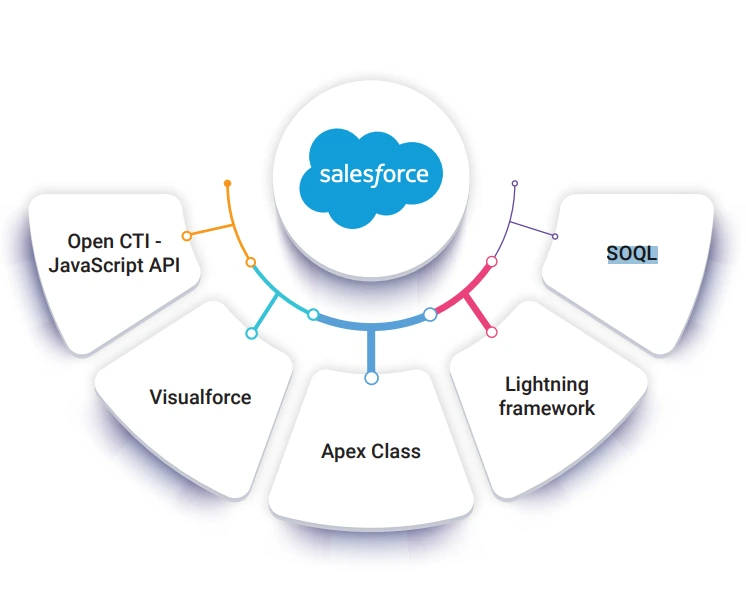
Reduce operating costs with a cloud-based telephone app integration. Download the case study to learn more.
Get a 30-minute free consultation from a field expert. Validate your idea for free and get a rough quote once you complete this form.