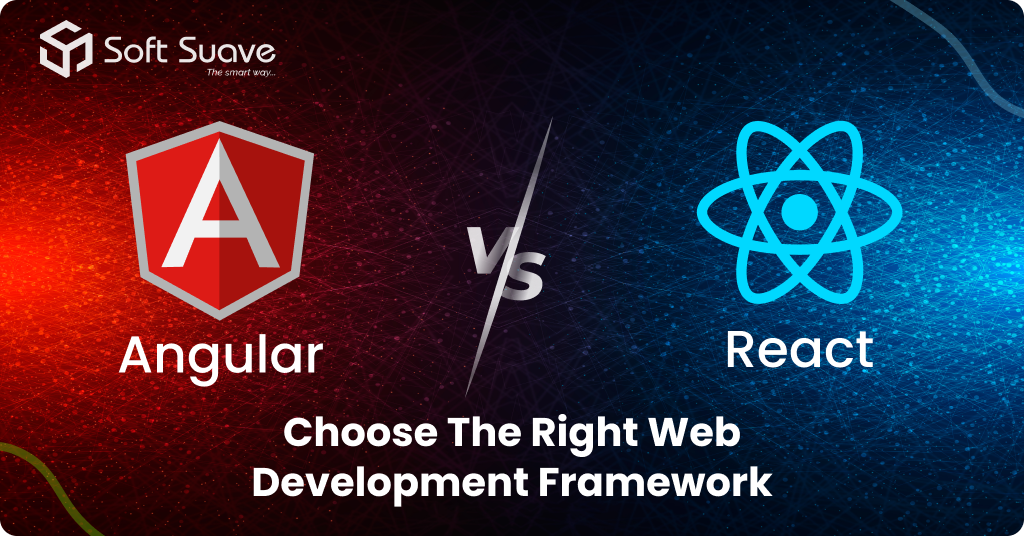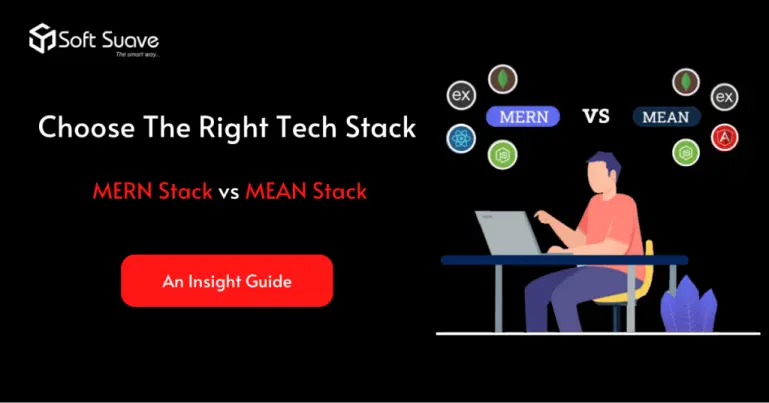Table of Contents
Web applications are the foundation of all the most successful businesses in today’s world. Although mobile apps are ruling the world, web apps play a vital part. Even in this era, it is no longer possible for businesses to achieve notable growth without a web app.
While bigger companies are able to afford web development, start-ups and SMBs fail to achieve the desired result. However, to tackle this, here is a brief idea on how to create your first Ruby on Rails Web Application and grow your business easily.
According to Codice, the future of web app development looks bright with the help of PWAs, AI, Chatbots, and SPAs. It is up to business owners to leverage the right tech and build web apps to boost their business accordingly.
Web Applications
The web application is software that works on a web server, unlike computer-based software that runs locally on operating systems. Besides, web app utilizes web browsers and web technology to performs all the tasks over the internet. Therefore, these apps are developed using HTML, CSS, and JavaScript.
Top 4 Benefits of Building Web App
Web apps play a crucial role in several industries. Here are the top four benefits of building web apps/
- High security – Web apps are highly secure because they do not form any relationship with the host’s computer. Even if your computer is damaged by a virus, web apps are assured to function without any hassles.
- Round-the-clock accessibility – You only need a good internet connection to connect with web apps. Other than this, you can access web apps from anywhere anytime.
- Efficiency – Web apps offer greater efficiency than desktop apps. Moreover, they help you streamline the business processes in less time and with accuracy.
- Customizable & scalable – Business owners choose web apps because they are easily scalable. This is given them an opportunity to try the apps in the market and then make necessary changes according to feedbacks and reviews.
Ruby on Rails Web App
Ruby on Rails is a web app development framework. It makes web app development easier for developers by making assumptions about what every developer needs to get started. Moreover, it allows them to code less and achieve more than any other framework.
Benefits of Ruby on Rails Web App
Ruby on Rails is really a legitimate choice for web app development because they are scalable, secure, and well-supported. Many ruby on rails development services is successful because the frameworks offer several incredible benefits.
- Cost-effective – Ruby on Rails is an open-source framework that runs on Linux. It is an easy-to-work framework for developers because it has many plugins that will save plenty of time and effort.
- Manage changes easily – It is easy to modify the existing code and add new codes in Ruby on Rails. This framework is the best for long-term projects as it offers scalability
- Secure – Ruby on Rails has several in-built security measures that are enabled by default. In addition, the community works to spot the vulnerabilities and patch them instantly.
- High-productivity – Ruby is a flexible language, when combined with 3rd party libraries it offers incredible productivity.
- Community – Ruby on Rails has a huge community that has developers who constantly work on improving codes and serving others on projects.
Steps to Build Successful Ruby on Rails Applications
Ruby on Rails app development might be tedious for many budding developers. However, here is a guide to creating your first Ruby on Rails application successfully.
- Create a Rails App
- Start your Rails Server
- Understand the Architecture
- Model
- View
- Controller
- Design the Route
- Create the controller
- Create Index Action for the Controller
- Design the View
Let us go into detail to understand the essential steps to follow.
Create a Rails App:-
Creating your first Rails App is easy. However, there are few essentials you have to understand to make the process easier. You can start by installing Ruby and SQL Lite on your computer. Then start the app with Rails command – rails new your-app-name . so open a terminal and add rails new my-rails-app .
This will allow you to create a new folder called “my-rails-app.” You can use VS Code to open and view.
Start Your Rails Server:-
Now you have to start your App. So, open your terminal and type rails server . This will start your rails server at port 3000. Now you can access your app locally via this link in the browser – http://localhost:3000/
Understand the Architecture:-
Now you can feel great about having your rails app up and running. However, we need to make necessary changes to the content to transform it into our own app. Therefore, to make the changes it is a must to understand the architecture.
Rails works on MVC architecture. It means Model-View-Controller. This architecture is also followed by Django, AngularJS, or ReactJs. Below are the different roles of the architecture;
- Model – This handles everything that is related to the database.
- View – This deals with all the parts that a user views.
- Controller – It is the intermediate that takes requests from users and returns the results.
Design the Route:-
It is essential for our app to have several routes. As of now, we cannot go anywhere in our rails app. Thus, we need to create a new path for our application. Let us now create a route for our blog.
Go to your code editor, and open the routes.rb file from your “config” folder. Now we have to create a new route (get request) with this syntax: “get blog, to: ‘blog#index” Now your app knows the route, but does not know where to redirect. Here comes the work of the “controller.”
Create the Controller:-
Creating the controller is the most essential part of development. There are two ways to create a controller. They are creating manually and creating with a terminal. However, if you are a beginner who wants to build an app with Ruby on Rails, creating the controller with a terminal is the best choice.
Now, open your terminal and type the command rails generate controller blog . This will help you create a blog controller and all the files related to that controller. Easy peasy, right?
Create Index Action for the Controller:-
Although we have created the route and the controller there will be an error. Hence, we should now create an index action in our blog controller. You can open the blog controller.rb file and create a method named Index.
Now we are all set with the index action. We now need a view to display the desired results to our users.
Design the View:-
To complete the ruby on rails software development process we need a view. So, create a file called ‘index.html.erb’ inside views/blog.
Now all you have to do is refresh your page! You will be able to see your app printing your actual view. Now you have your simple Ruby on Rails app.
Wrapping Up
Building an app in Ruby on Rails is not tough as you thought. With the help of the right guidance, you can work wonders in no time.
However, if you want to build a robust web app that can handle your business process you need the consult the best ruby on rails development company. Companies like Soft Suave are best in offering ruby on rails development services. Moreover, they also house a lot of proficient Ruby on Rails developers that have excellent knowledge and experience in the framework.
You can avail of their free 30-minute consultation to share your requirement and get the right guidance to create your first Ruby on Rails app in 2021.







 8 Years of experience
8 Years of experience