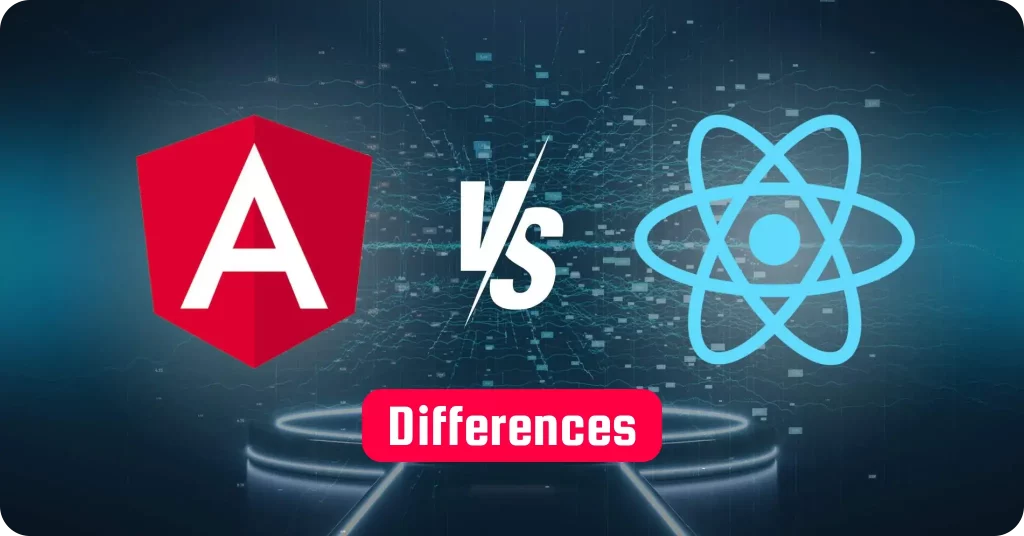Overview-
- Learn how to add absolute imports to React projects to make your code more readable and maintainable.
- This guide walks you through setting up absolute imports for TypeScript, Webpack, and Create React App (CRA) environments, ensuring your project stays organized as it grows
Introduction
Managing imports in React projects can become a significant challenge as the codebase expands. Relative imports like ../../components/Button quickly become cumbersome and confusing, leading to errors and a less maintainable project structure. Learning how to add absolute imports to React projects can be a powerful solution, providing cleaner, more efficient, and error-free imports that help developers maintain larger codebases with ease.
Absolute imports allow you to reference modules with direct paths like components/Button without worrying about the depth or location of your files. This improves readability and makes code refactoring easy and intuitive. If you’re starting fresh, hire ReactJS app developers to create a ReactJS app easily is the first step before configuring these imports.
What Are Absolute Imports in React?
Absolute imports provide a straightforward way to import files in React without using complex relative paths.
- Relative Imports involve specifying paths with ../ to navigate between folders, which becomes problematic in larger projects.
- Absolute Imports, on the other hand, lets you use paths that start from a defined base directory (e.g., src).
This means instead of:
import Button from '../../components/Button';
You can simply write:
import Button from 'components/Button';Using absolute imports has several advantages:
- Cleaner Imports: Reduces the clutter of navigating between files.
- Better Readability: The paths are straightforward and easy to understand.
- Reduced Errors: Fewer mistakes when moving files around, since the imports are not reliant on relative positioning.
Additionally, there are various third-party libraries used in ReactJS that can greatly help in building complex UIs and managing application states more effectively. Understanding how to add absolute imports to React projects ensures that these libraries can be easily integrated without confusion around file paths.
Setting Up Absolute Imports with TypeScript in React
For using absolute imports in a TypeScript-based React project, you need to create & configure a tsconfig.json file:
Create tsconfig.json: Create a tsconfig.json file with the following content:
{
"compilerOptions": {
"baseUrl": "src"
},
"include": ["src"]
}
Configuration Breakdown:
- baseUrl: This specifies the base directory for imports, typically set to src for React projects.
- include: This includes the src folder in the module resolution process, allowing absolute imports from that folder.
Example of Importing Modules:
Before (Relative Path):
import Button from '../../components/Button';After (Absolute Path):
import Button from 'components/Button';This simple setup allows you to use more intuitive paths, reducing the complexity as your project grows. You could even integrate this setup while developing a static site with React, which will make your code more organized.
Setting Up Absolute Imports Using Webpack for Custom Builds
If your React project needs a custom Webpack configuration, follow the following steps and set up absolute imports:Modify webpack.config.js: Open Webpack configuration file (webpack.config.js) and add the following:
module.exports = {
resolve: {
modules: [path.resolve(__dirname, 'src'), 'node_modules']
}
};
Explanation of Configuration:
- resolve.modules: This tells Webpack to resolve modules starting from the src directory, enabling the use of absolute imports.
Example Usage:
After setup, you can use absolute imports like:
import Button from 'components/Button';This approach is especially useful if your project uses a custom build setup, giving you complete control over module resolution.
Configuring Absolute Imports with Create React App (CRA)
For projects created with Create React App (CRA), setting up absolute imports is straightforward and does not require manual Webpack adjustments.
Create jsconfig.json: Create a jsconfig.json file with the following content:
{
"compilerOptions": {
"baseUrl": "src"
}
}Automatic Handling:
- After adding the jsconfig.json file, CRA will automatically support absolute imports without requiring further setup.
Example:
With this configuration, you can import components easily:
import Button from 'components/Button';If you want to level up your skills further, consider learning about various tips and tricks to level up your ReactJS web development. Additionally, knowing how to add absolute imports to React projects is crucial when you are managing more complex builds that might require frequent refactoring.
Best Practices for Using Absolute Imports in React
- Organize Your Project: Keep your src folder well-organized to maximize the benefit of absolute imports.
- Naming Conventions: Use consistent naming conventions for your directories to keep imports predictable.
- Avoid Overuse: Not every import should be absolute—use it when it enhances clarity but not to the point where it becomes overwhelming.
It’s also important to know that React is only the view layer of MVC, which means that for managing data or state in a more complex application, you may need other solutions beyond React’s core.
Common Issues and Troubleshooting Tips
When setting up absolute imports, some common issues might arise:
- Incorrect baseUrl Configuration: Double-check the baseUrl value in tsconfig.json or jsconfig.json to ensure it’s pointing to the correct directory.
- Module Not Found: This often occurs if the import path is incorrect or if Webpack wasn’t configured properly. Ensure the paths are accurate.
- Path Resolution Problems: Use console logs or dependency inspection tools to see if Webpack or TypeScript is resolving paths as expected.
Another common need is developing a simple API call with React, which often pairs well with setting up a well-structured file organization for cleaner imports.
Conclusion
Furthermore, Using absolute imports in React projects offers a cleaner, more organized way to manage your growing codebase. Once you know how to add absolute imports to React effectively, it becomes easier to navigate your files, reducing errors and simplifying refactoring. Whether through TypeScript, Webpack, or CRA, absolute imports provide a maintainable and readable structure—ideal for modern web applications.
If you need help developing your React projects, hire ReactJS developers from top app development companies like Soft Suave to ensure a professional and efficient outcome. It is one of the top IT web app development companies out there, dabbling in various tech stacks, with ReactJS being one of their core competencies.
Kanikumar is the Assistant Manager – Projects, known for his strategic vision and leadership in project management. With expertise in technologies like JavaScript, React, Angular, Shopify, WordPress, and UI/UX, he excels in driving efficiency and delivering top-notch results.