Table of Contents
Are you racking your brains and wondering how to develop a mobile app but coming up short of ideas? Well, you are in luck. This guide teaches you the ins and outs, the start and the end of creating a mobile app. Read on and we promise you, by the end of this blog, you will have a basic idea of creating a mobile application.
We are a progressive age, and our lives have become a lot simpler thanks to AI. The question of how to develop a mobile app has become relatively easier to answer, there are various straightforward steps to build a mobile app that can simplify the complex process. While creating a mobile app by yourself might not be as effective as what mobile app development companies do, we can customize it anytime without coding. But we must acknowledge the human expertise in handling and understanding things compared to AI. So maybe you can also consider hiring mobile app developers for your app development.
Develop A Mobile App From Scratch: An Introduction
Raj Aggarwal, CEO of Localytics said,
“The rich and interactive experiences we have come to expect on mobile apps have created new standards and expectations for all digital media including the web. The result is websites are evolving to become more app-like in their rich functionality.”
This essentially means that mobile apps rule and their attractive functionalities are rubbing off on other forms of digital media. With enough innovation and individuality, apps can revolutionize and set standards for the web, and desktop applications as well.
Additionally, Statista, an online data collection platform, predicts that worldwide mobile app use will boom, making more than USD 673 million in revenue by 2027. This impressive forecast shows that businesses have a big chance to enter the mobile app market and benefit from the increasing need for creative solutions. So do you need more reasons to develop your mobile app?
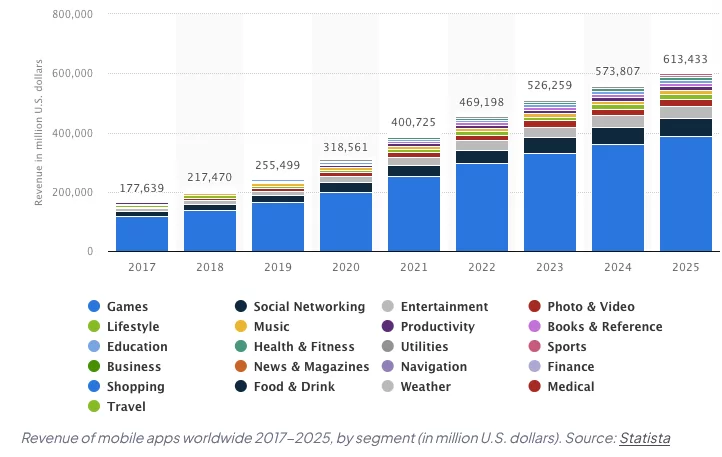
Source: statista
Creating a mobile app from scratch for yourself or your business revolves around the benefits you gain. How would you want it to influence your business? Have you consulted app development experts or do you just have an idea and want to learn how to develop a mobile app? The benefits you stand to gain surpass whatever Mobile app development costs you might incur while developing the app. So let’s learn the mobile app development process.
Mobile App Development Process Explained
This is a summary of the blog, and we will walk you through the whole app development process. This is what you’ll learn:
Planning & Tools: Market research, finding the app’s purpose, and choosing the right tools
Design & Development: Building a user-friendly UI, making a lively app design, and bringing it to life.
Testing & Fixing: Repeated testing to ensure there are no errors or bugs, and making improvements after receiving user feedback.
Launch & Beyond: Uploading app to app store and maintaining smooth functioning and updates based on user data.
The Right Tools To Develop A Mobile App From Scratch
This is an important step. It is smart to choose cross-platform app development if you want to reach all users. Some of the best cross-platform technologies are React Native, Xamarin, Flutter, and Ionic. You can choose the frameworks based on your requirements in app development.
The platform you choose to make your app available should align with your business’s target audience. Picking an app that can only be supported on iOS devices can be a loss for you if your audience is Indians who mainly use Android. But if the audience is the US, an iOS app will likely be more beneficial.
Mobile App Development: Steps For Creating Your App
Before learning how to develop a mobile app, make sure you have a realistic idea that can be implemented.
Strategy Phase: Ideation and Goals
An app idea should solve a problem and not be already used by a competitor. If it is in use, you must find some feature that would set you apart from the existing solution. With millions of apps available, it might be scary to formulate an idea, but it doesn’t have to be entirely original.
There are a lot of great apps that are variations of existing ideas, like Clone Apps. They are trendy now for businesses such as Taxi Booking, Grocery Delivery, and Food Delivery apps.
This kind of app development reduces pre-progress making it the easiest way to make an app.Simply, ask yourself, why should your app even exist? If you can answer it, regardless of existing app services, it’s a dope start for developing your app!
Research Phase: Find out the Market Needs
Conduct thorough market research, and try answering these questions:
- Why should anyone use your app out of all others?
- What are the problems faced by the audience, and what are their expectations?
- Can your app solve these issues? How?
- What app service or feature is currently trending right now, and can your app be an upgraded version of it?
While developing an app, you need to make sure that you meet industry standards, solve user problems, and offer advanced and flexible solutions. By answering the above questions, you can get a clearer understanding, and while the process won’t cost you anything more, it will leave an impact.
Here are some ideas that would help you during your research,
- Surveys.
- Interview candidates.
- Focus groups.
- Competitor research.
- Try to improve the customer experience.
You can use your current customers for research if your app is an extension of your current business. For new app ideas, you can reach out to prospective users that fit your target audience.
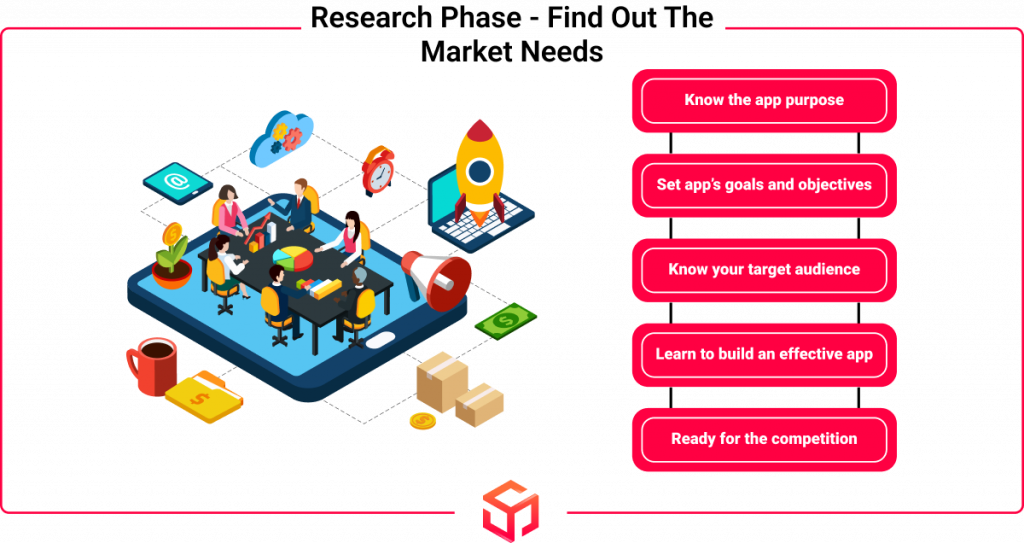
Structuring Phase: Decide Your App Features
In simple words, it’s User Experience (UX) and User Interface (UI).
We can imagine creating an amazing app, but the idea must be feasible, and practically possible to implement. Does it help users? Is it necessary? Is it realistic?
Before we can discuss if an app idea is practically possible, you need to understand the purpose of UX/UI. App design aims to provide a simple and user-friendly UX to an app, and apart from being pleasant to look at, it also needs to be easy enough that users will want to continue using it.

Design Phase: Making Idea Into Reality
Designing an app is like editing a movie. We take many clips (or in this case, features), turn them into a captivating story, and entertain them for hours. While you might have a lot of app ideas, you need to make the one that will make a difference, catch the attention of users, and be user-friendly. Let’s explore the practical steps of the mobile app design process during the development phase from scratch.
Workflows and Information Architecture –
Since users interact with the finished product and journeys within the app based on collected data, the first step of the app design process would be to identify data needed for your mobile app.
Companies have employees in different designations, and Enterprise mobile apps typically support users with such roles and privileges. So the information architecture of your app needs to take these rules into account. Users interact with an app in different ways, and they outline their navigation structure in workflow diagrams.
Creating Wireframes –
The app design of mobiles often begins with sketches on paper. A wireframe is a digital illustration of a sketch. Low-fidelity mockups, also known as ‘Wireframes’, give visual structure to your app’s functional requirements.
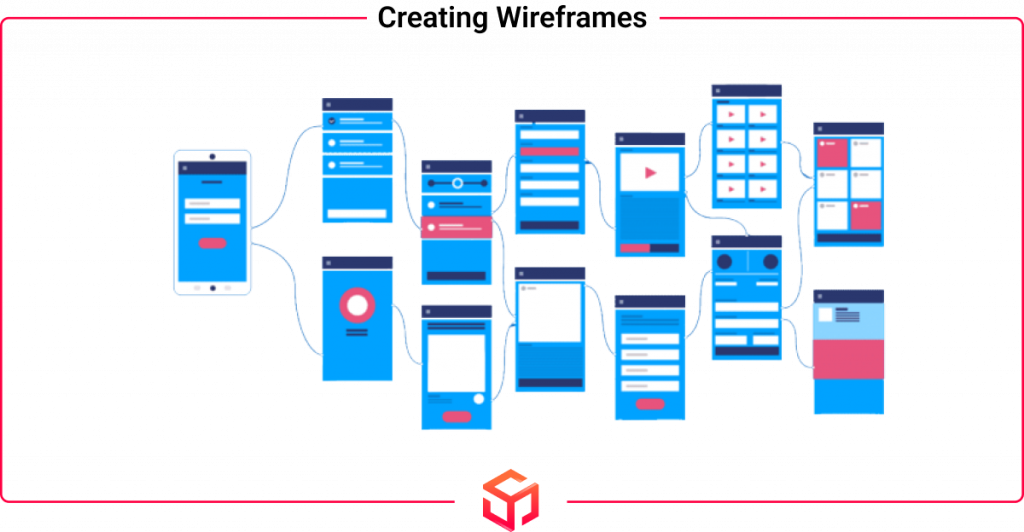 Wireframes focus on user experience (UX) and visual appeal, not design elements and styles. Wireframe creation is one of the fastest and cheapest ways of a mobile application development process. While you are making wireframes, one needs to consider device-specific UI, whether it is running on an iPhone or an iPad, and for Androids phones and tablets, users get optimal user experience and intuitive interfaces.
Wireframes focus on user experience (UX) and visual appeal, not design elements and styles. Wireframe creation is one of the fastest and cheapest ways of a mobile application development process. While you are making wireframes, one needs to consider device-specific UI, whether it is running on an iPhone or an iPad, and for Androids phones and tablets, users get optimal user experience and intuitive interfaces.
Style Guide –
Style guides for mobile apps detail your company’s branding guidelines, such as color schemes, fonts, and graphics. Establishing a style guide early in the development process enhances the design strategy of your mobile application and increases efficiency for your developers. Maintaining a style guide ensures that your application looks and feels are consistent. You can take a look at the design guidelines of iOS and Android as a reference before proceeding with your ideas.
Mockups –
Using the Wireframes as a base, mockups are the last stage of visual design for apps. Mockups are produced by applying your style guide to create the final versions of your app’s design.
Adjustments in data structure, workflow, and aesthetics are necessary as your app’s design progresses. Some of the popular technologies used to produce quality mockups are Figma, Invision, and Adobe XD.
These are some of the best mobile app development tools and they allow your design and engineering team to collaborate easily.
Mobile App Prototyping –
Creating interactive prototypes from your designs using tools like Invision and Figma is valuable as it means you can test your app’s design and features early on. Prototypes imitate user experience (UX) and show how the app will function after launch.
They can also help find changes to the app’s planned features, saving time and money during mobile app development.
During Wireframing, especially when a mobile app relies heavily on user interface (UI), developers commonly use interactive prototypes. Or, you can use them to review your mobile app’s proposed functionality with a focus group.
Technology Phase: Architecting The Application
While learning how to develop a mobile app, planning remains essential. Do the following before you can start working on the actual development or programming:
- Decide on the technical architecture.
- Select a technology stack.
- Determine the app development milestones.
Make sure your team can handle Augmented Reality (AR) and Artificial Intelligence (AI) if your mobile app needs them. Such a technological strategy will boost your app to deliver a rich user experience.
You will compare your app with those already available in the market, and your company with its competitors. This is how you own an app solely for yourself.
A mobile app project has three integral parts:
- Mobile app front-end
- Back-end/Server technology
- API(s)
How to Develop a Mobile App: Front-End to Back-End
Here’s a breakdown of the tech you’ll need to consider when building your app, explained:
Look and Feel (Front-End):
App Building: Decide if you want a custom app for each phone system (iPhone, Android) or a single app that works on both. Some best mobile app development tools like React Native or Flutter can help build a single app for both.
Design Tools: Use programs like Figma or Sketch to create how your app will look and how users will interact with it, like buttons, and menus.
Device-Friendly Design: Make sure your app looks good on all phone and tablet sizes using tools like Bootstrap or Materialize.
App Brains (Back-End):
Server Language: Pick a computer language like NodeJS, Python, Ruby, or Java to run the behind-the-scenes logic of your app. This is where things happen when a user taps a button.
Data Storage: Choose a place to store all your app’s information, like user accounts, settings, and high scores. This is like a digital filing cabinet. MySQL, PostgreSQL, and Firebase are popular options.
App Talk (APIs): Create a way for the pretty front-end design to talk to the brainy back-end server and vice versa. Think of API ( Application Programming Interface) as a translator between them.
Security: Integrate authentication and encryption features for your app to keep user data private.
Cloud Power: Use online storage services like Amazon Web Services (AWS) or Google Cloud Platform to keep your app running smoothly and accessible to everyone.
Product Roadmap and MVP Development
Before creating an app, we need to research to understand user needs. Following this, we will create a first draft of the product, commonly called the ‘Minimum Viable Product’. This basic version of your app will have all fundamental features, from login to storage. We will thus be able to conduct tests to ensure a smooth functioning, and then share it with the best testers for feedback.
After receiving feedback, we need to constantly update and tune our app to make it more easy and interactive, tailoring it to the audience’s demands. And after launching the app, we’ll keep making improvements and adding updates to make sure users have a fantastic experience and keep coming back for more!
Approaches To Creating Mobile App
Explore diverse approaches to the mobile process and unleash your creativity in crafting innovative solutions. Discover the limitless possibilities of creating mobile applications.
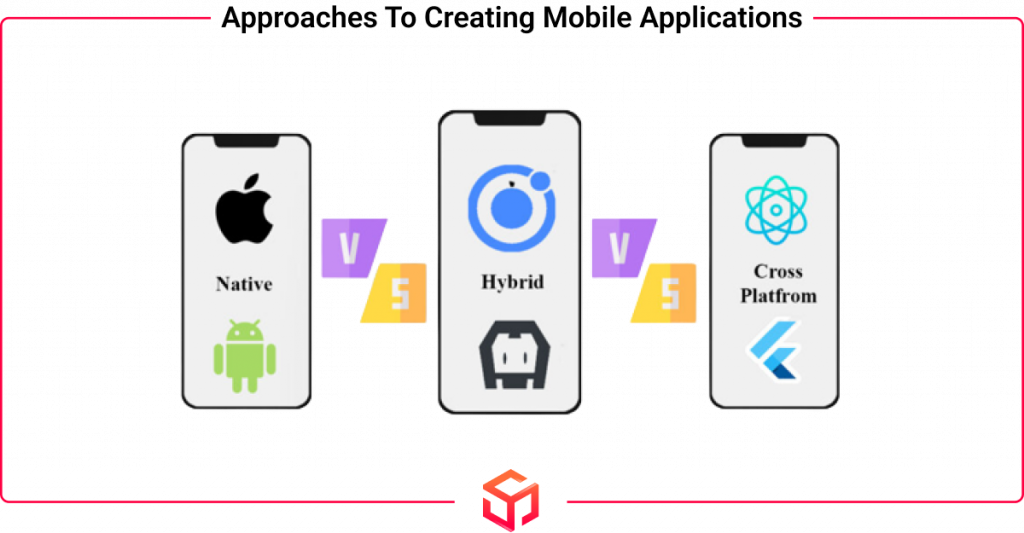 Native Apps –
Native Apps –
You can choose native mobile app development to build your app for a typical OS, like Android and iOS. You can make an Android app if your target is top downloads and revenue through ads.
Hybrid Apps –
Hybrid mobile app development can help drive on both Android and iOS. So, with frameworks like React Native, Phone Gap, and Framework 7 available in the market, it enables us to build a single app that will be able to be published on both the App Store and the Google Play Store. This saves development time for two development teams and mobile app development costs, reducing the codebase maintenance to one.
Cross-Platform App Development –
Developers write mobile apps in many programming languages and compile them separately for each platform. If you want to align user experience across multiple platforms, it’s best to choose cross-platform app development. This kind of app development is more useful than other ones.
Creating an app involves connecting with outside APIs to easily incorporate popular features into the app.
These include,
- Login services for user sign-up / sign-in (both single and Multi-factor)
- Push notifications
- Payment processing
- Location tracking
- Analytics for tracking user engagement
- Social media integration
- Media Access
- Cloud data storage
- Chat integration
- CRM connection
- Voice and conversational bots
Mobile platforms advance at a much faster pace than other platforms. Besides, new mobile devices are released every few months.
After developing a mobile app, how do you take it to the market? Agility is the fastest way to build mobile apps and is an important step to quickly and affordably create them. Platforms and devices are constantly evolving, making it crucial to develop mobile apps in quick succession. An agile software development approach can help you develop mobile apps in iterations.
Developing apps requires teamwork. Programmers collaborate on GitHub, an online platform. They map out steps, creating systems to categorize code and testing different versions. A special team tests each section extensively, similar to quality control checks. They use tools to monitor crashes and logging issues during testing. These “breadcrumbs” enable them to pinpoint and resolve problems before users encounter them.
Mobile App Testing Strategies: Giving Out A Flawless Product
Providing people with a flawless product means we test, test, and test again until everything works as intended. Involving your development team in the analysis and design stage ensures consistent performance and app design. Since they understand app needs, they also help make the right test cases.
Companies often choose mobile app testing strategies like test-driven development, where tests are planned before building the features to ensure the app functions as intended. Test automation is another approach, using tools to test the app
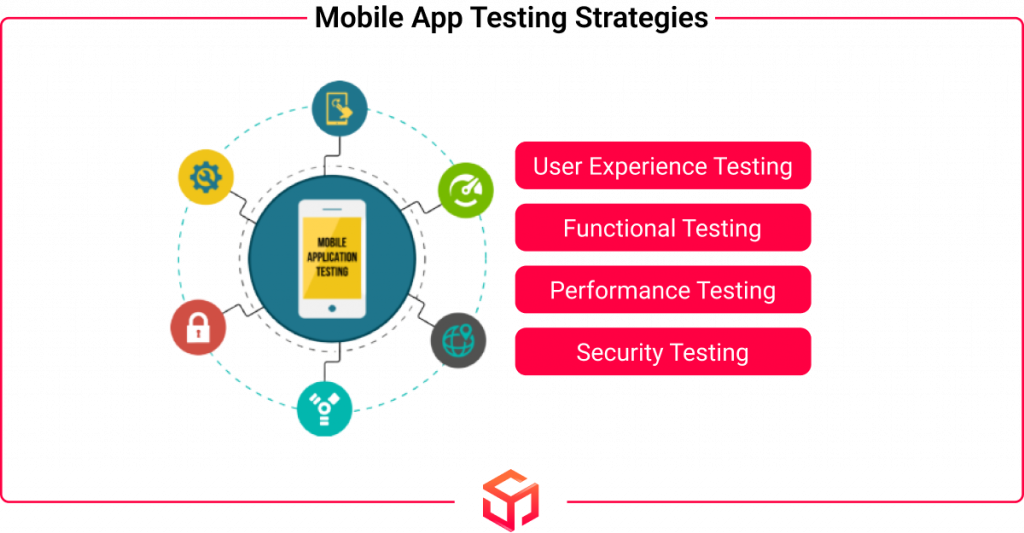 While some companies have skilled testers who ensure that the app works smoothly, you can hire a Selenium tester if you are looking for automation. The Selenium tool automates web browsers, allowing developers to ship new releases faster and with greater confidence by enabling rapid and repeatable web app testing.
While some companies have skilled testers who ensure that the app works smoothly, you can hire a Selenium tester if you are looking for automation. The Selenium tool automates web browsers, allowing developers to ship new releases faster and with greater confidence by enabling rapid and repeatable web app testing.
User Experience Testing –
It’s important to check if the final mobile app matches the user experience designed by the app team. The look and feel of an app gives the end user a first-hand impression. The fonts, design styles, color scheme, and padding between data, icons, and navigation must be consistent. Maintaining the app’s original design standards will directly influence user adoption.
Functional Testing –
Functional testing is important because it ensures the app’s functionality and allows multiple users to test it to gauge the core features and user flow. It identifies bugs and maintains a consistent app functioning even under various conditions. With more tests, we can uncover unexpected app behavior and correct it. For instance, functional testing might reveal inconsistencies between the iOS and Android versions of your app. By identifying these issues early, you can ensure a smooth user experience across all platforms.
Performance Testing –
There are many quantitative measures available to assess your app’s performance,
- How good is your app responding to the users?
- How much faster is your app’s loading speed?
- Is your app sapping the phone battery, or driving memory leaks?
- Does your app power network capacity efficiently?
- Does the size of your app change?
Simulate the highest number of users to test your app, API, and backend for load. Even if it meets primary performance standards, you should still do this. Your app should be capable of running the load and functioning well even when usage spikes.
Security Testing –
We must take security extremely seriously when developing an app. Every single vulnerability might cause a breach. Many companies employ outside agencies to perform comprehensive security testing on their products.
However, your QA and development teams can assist in protecting your product by taking a few simple measures.
Your product’s APIs should use the “HTTPS” protocol and have extra verification when communicating with the backend. This is a standard method to safeguard your product’s back end. If your app requires users to sign in, monitor the logins on the client and the server.
If you store customer passwords on the device to make it simple for them to sign in again, ensure that the service is reliable. For example, iOS has the Keychain feature that can store a user’s account details for a particular app.
Launching Phase: Deployment & Platform Support
Make sure to submit your app to the Apple App Store or Google Play Store before publishing it. But, ensure that you have a developer account on both platforms before doing so.
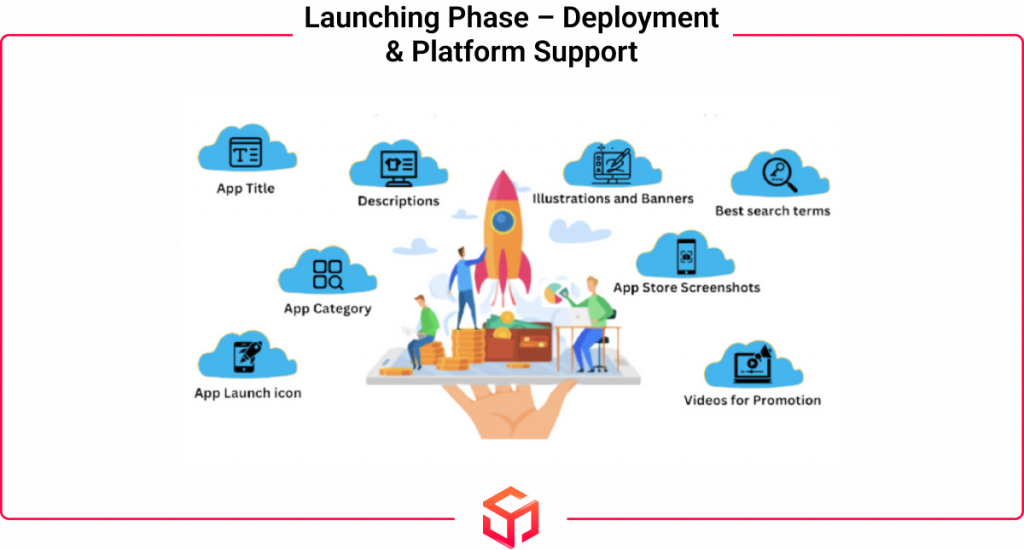 Use a different name and identifier for your app when submitting it to the app store. This will keep the testing and final versions separate.
Use a different name and identifier for your app when submitting it to the app store. This will keep the testing and final versions separate.
In this fashion, you may continue to test future upgrades to your app before we release them.
Preparation for the Mobile app launch includes,
- Title of your app
- App Category
- Descriptions
- App Launch Icon
- Screenshots for App Store Display
- Illustrations and Banners
- Videos for Promotion
- Keywords for Best Search Results
You must provide a test user account to submit your app to the app store. The app store review process occurs once we have submitted the app. The app will be reviewed by the app store based on the app quality and its adherence to policies and guidelines.
You will be notified if your app gets rejected, along with why it was rejected. Fix problems, and resubmit the app for more reviews until your app gets accepted and published in the app store.
These steps for submitting an app to the App Store will be a helpful guide when you learn how to develop a mobile app.
Most Popular App Store Platforms,
The following are some of the most popular App Store Platforms,
- Google play store
- Apple Apps Stores
- Amazon App Stores
- Windows apps store
If you create a cross-platform application, then you can make your apps open at any store platform. More than other app stores, Google Play Store and Apple Store are the obvious, primary platforms that cover most people around the world.
While submitting your apps to the store, some common mistakes lead to rejection.
Reasons for App Rejection from Store:
Learn about some reasons that might get your app rejected from the App Store!
- Incomplete information.
- Inaccurate description.
- Messy UI.
- Lack of originality and quality.
- Bugs.
- Remove placeholder contents.
- Mislead in service.
- Broken links.
Make sure your app is free from any of these. Your app will stay on any marketplace if you follow the rules and correct mistakes like these.
Android: How to Upload an App to Google Play Store -
Google Play Store is the most used app marketplace since there are more Android users than other OS users. There are some procedures for it, so here’s a step-by-step guide to launch your app on the Google Play Store.
Step 1: First, you must first have a Developer Account. It’s very simple: Just log in through your Google account.
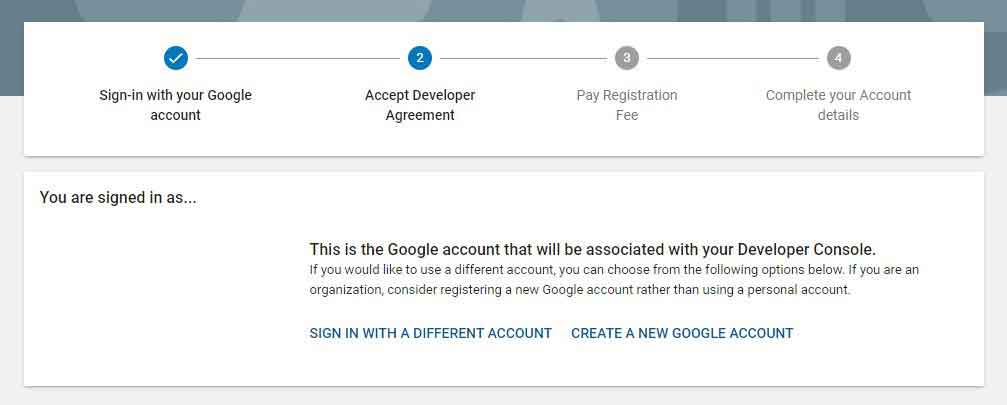
Step 2: Set up a payment center profile to launch the paid app or offer in-app purchases on the platform. This is how you create a merchant account.
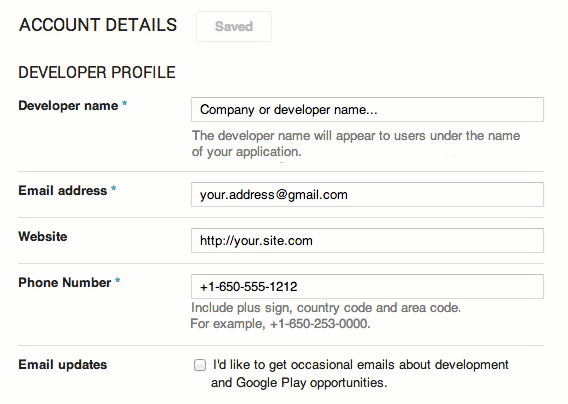
Creating a merchant account –
Follow these steps to set up a merchant account,
-
- Open the Play Console.
- Choose the Financial option from the Download Reports menu.
- Select ‘Set up a merchant account now.
- Fill out the business details.
- To finalize the account, confirm the details.
- Your developer account will instantly link to the Merchant account once you register the profile.
Step 3: Title and language settings.
- Choose the ‘All Applications’ option in the menu.
- Select ‘Create Application.’
- choose your application’s default language from the drop-down.
- Write Your App Title.
- Click the “Create.” option
- The title will appear on Google Play.
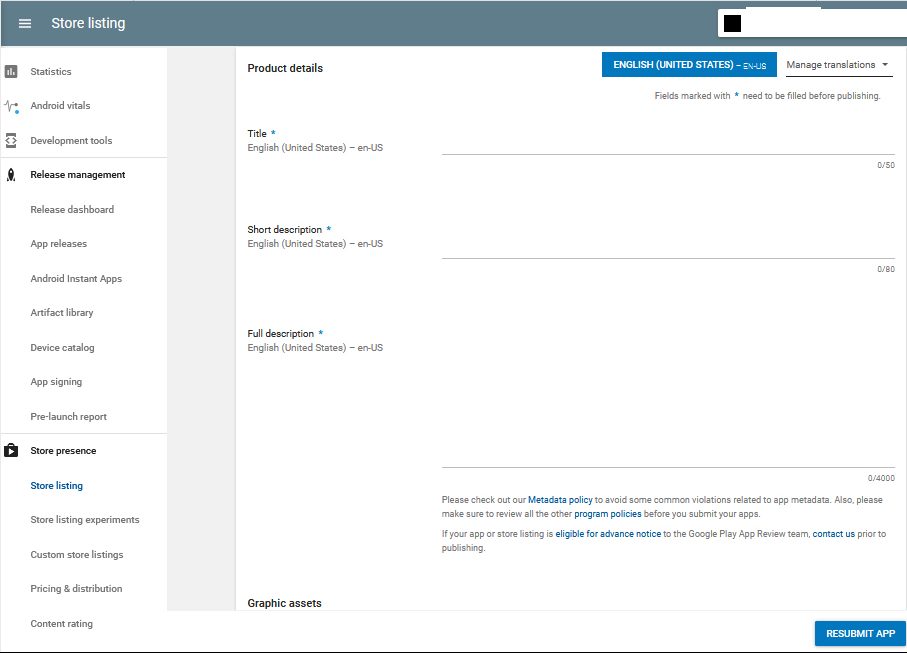
Step 4: Before publishing your application, you’ll need to prepare a store listing for it. Your store listing will require a variety of information. They are,
-
- Graphic assets
- Language and Translation
- Contact details
- Sorting
- Product details
- Privacy Policy
Step 5: Once you have laid the foundation for uploading your program, it’s time to check up on your APK (Android Package Kit) file. It is a file format for distributing and installing Android programs.
Step 6: In Google Play, marking the application as “unrated” may lead to deletion. So, don’t fail to include a suitable rating.
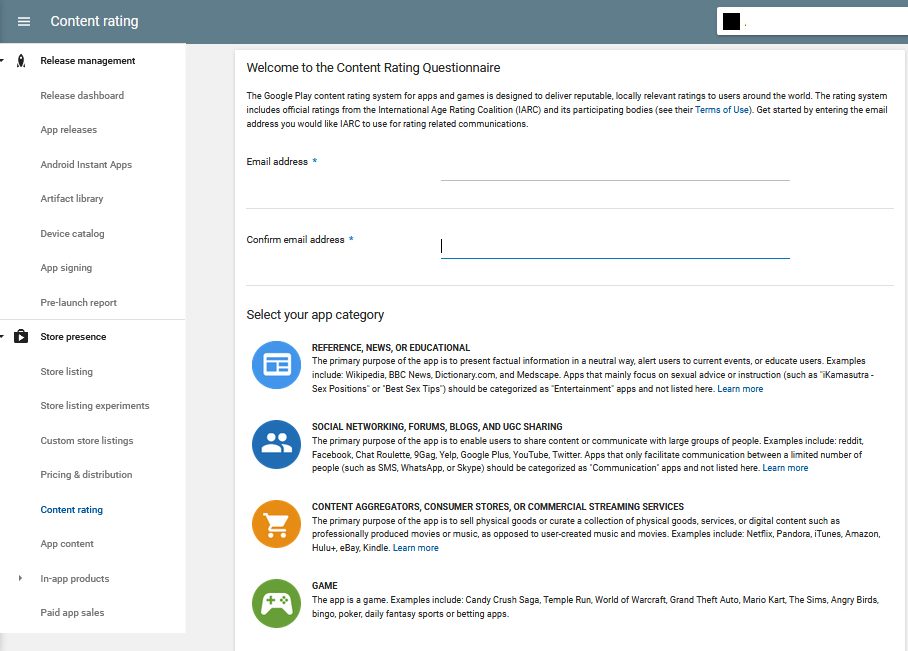
Step 7: Decide the revenue plan for your App. So, you can set it as free or premium.
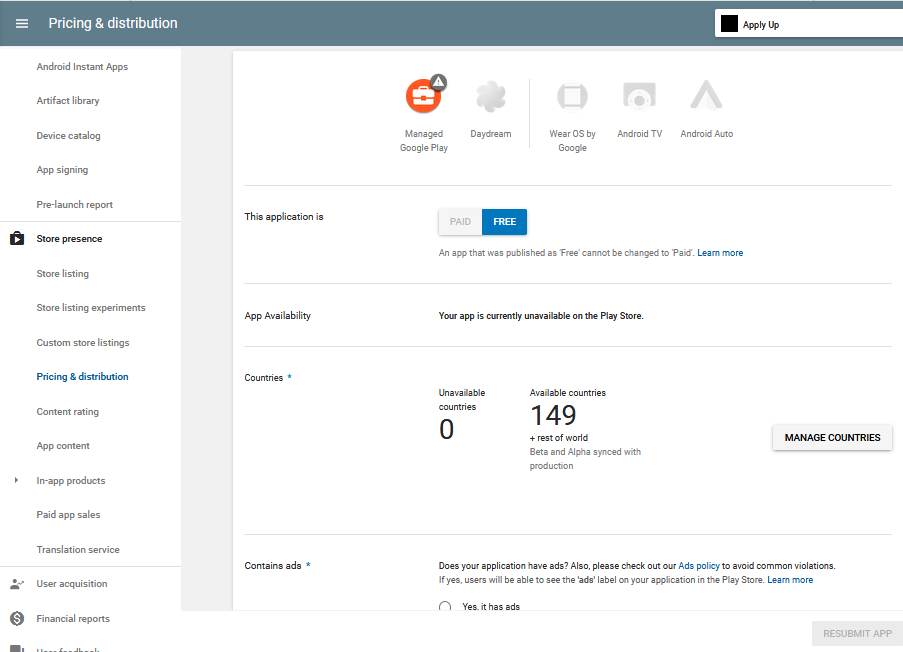
Step 8: The last step is to evaluate and launch your mobile app after you have handled everything else.
Our team of experienced developers can help you build high-quality solutions that meet your business needs.
iOS: Submit your iOS apps to the App Store
To submit your software to the Apple App Store, follow these steps,
Step 1: Creating an Apple ID is the first step in submitting your app to the App Store. The Apple ID is used to access Apple’s services.
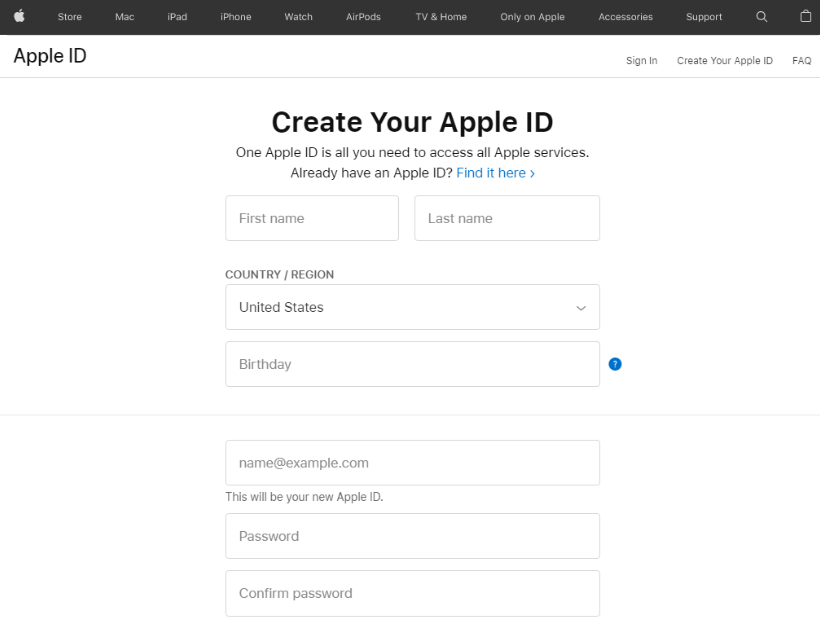 Step 2: Signing up for the Apple Developer Program is the next step toward submitting your app to the App Store. You can use your Apple ID to sign up for the Apple Developer Program.
Step 2: Signing up for the Apple Developer Program is the next step toward submitting your app to the App Store. You can use your Apple ID to sign up for the Apple Developer Program.
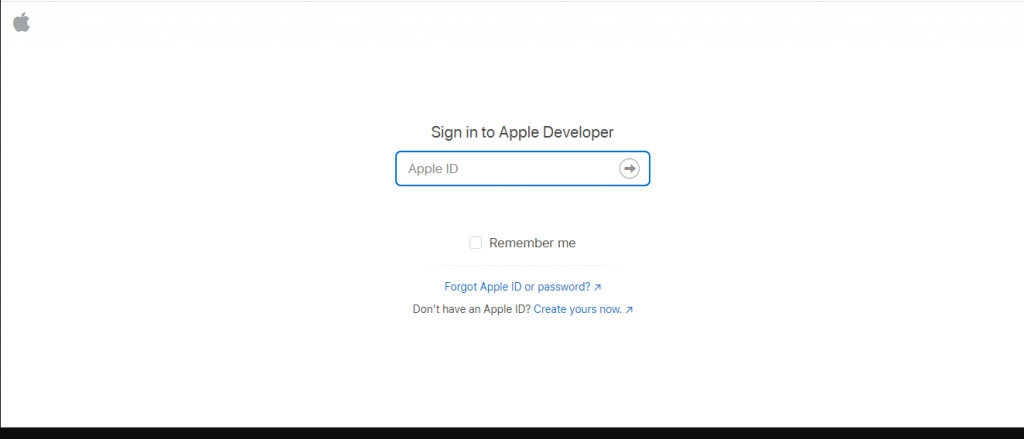
Benefits of membership in the App Developer Program include,
- The tools and resources needed to develop and distribute the app
- Access to beta software
- Delivering advanced features with a complete set of services
- App testing tools
- Expert technical support
- App analytics tool with advanced features
Step 3: App Store Connect is a website where you will manage everything you want to do with your app in the App Store. Log in to App Store Connect with the help of your Apple ID.
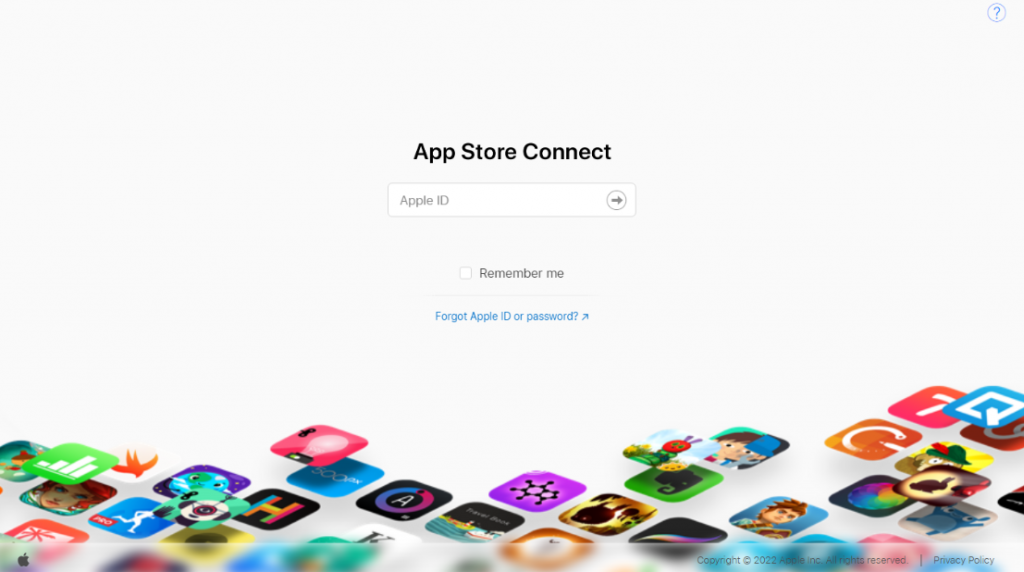
You need to certify your app before submitting it to the App Store. An App Store Review Guidelines-compliant person reviews your app. The reviewer will judge your app based on the guidelines in this document.
Step 4: Create App Store Listing Using App Store Connect. This is how you are going to manage the apps in the Apple App Store.
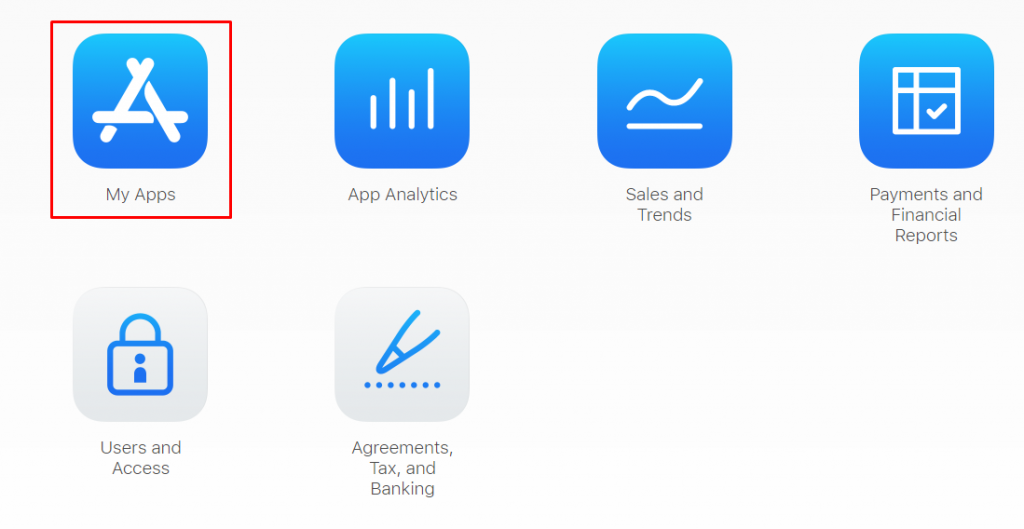
Step 5: Select the platform for which your app will be available. Fill in all the other information asked about your apps like name, language, bundle ID, SKU, and user access. If you are unsure about the input for a field, you can use the “?“ sign to find out. After you click on Create.
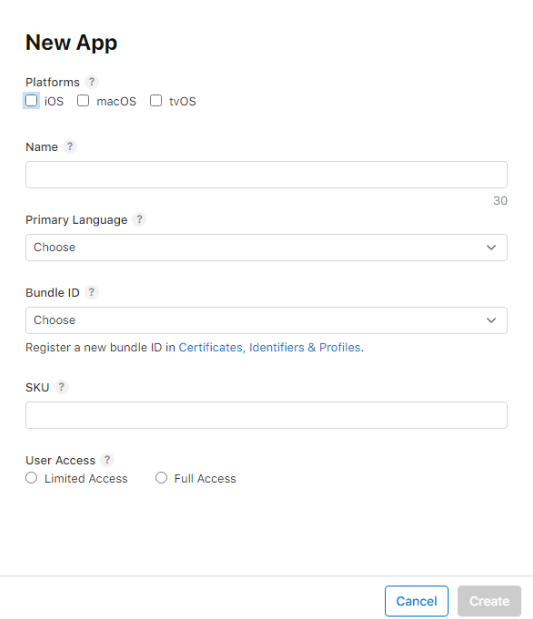
Step 6: Select App Information from the left panel. Now add the adjustable and general information for your app including subtitles and categories.
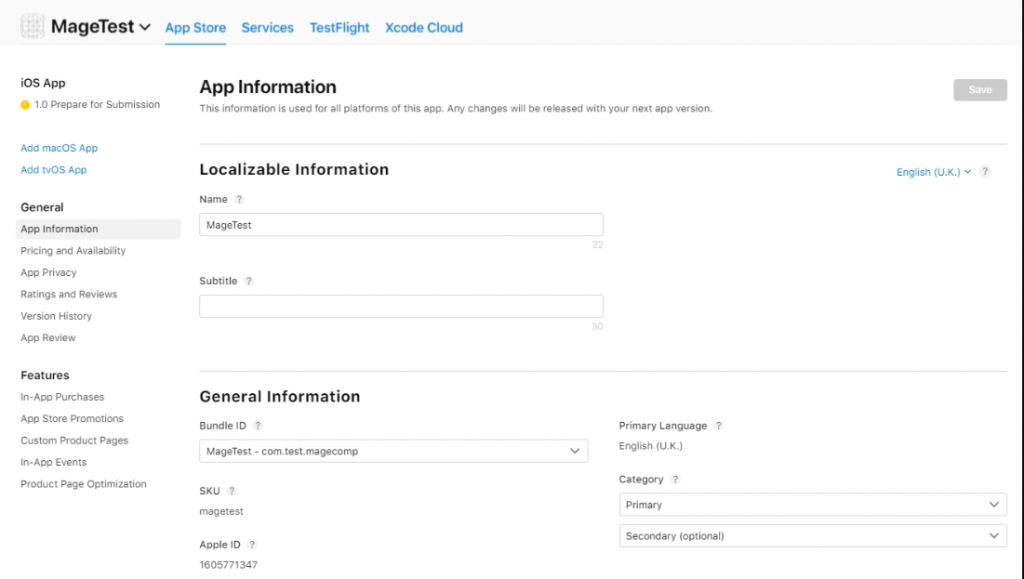
Define content rights for your app: –
Make sure to customize the content rights for your app by selecting one of the two provided options:
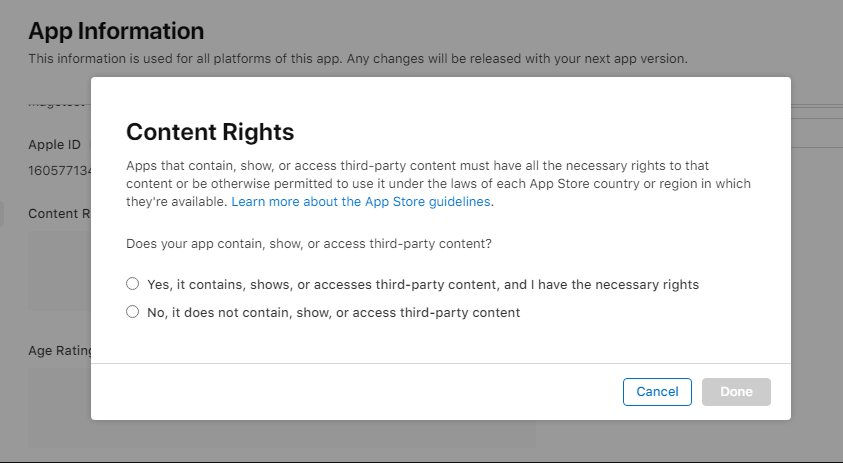
Define Age Rating for your app: –
Age rating is an important factor when uploading your app. It helps determine who can access your app.
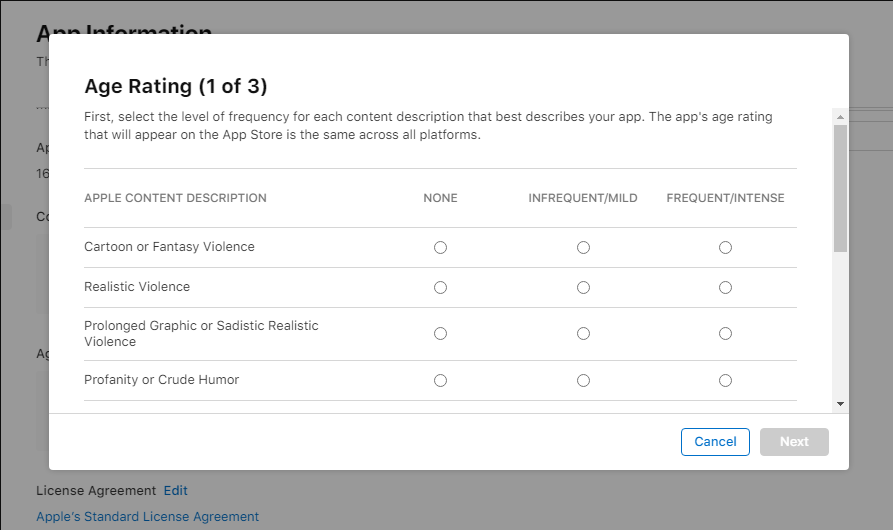
Step 7: Now from the left panel select Pricing and Availability. Determine the pricing for your app and other necessary details.
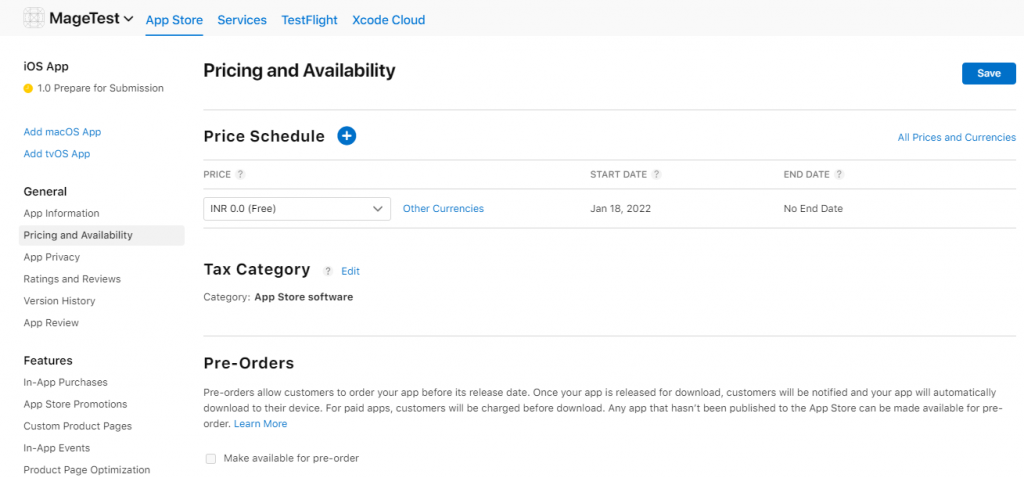
Step 8: Privacy is next on the list. Use an online privacy policy generator to help you enter the URL.
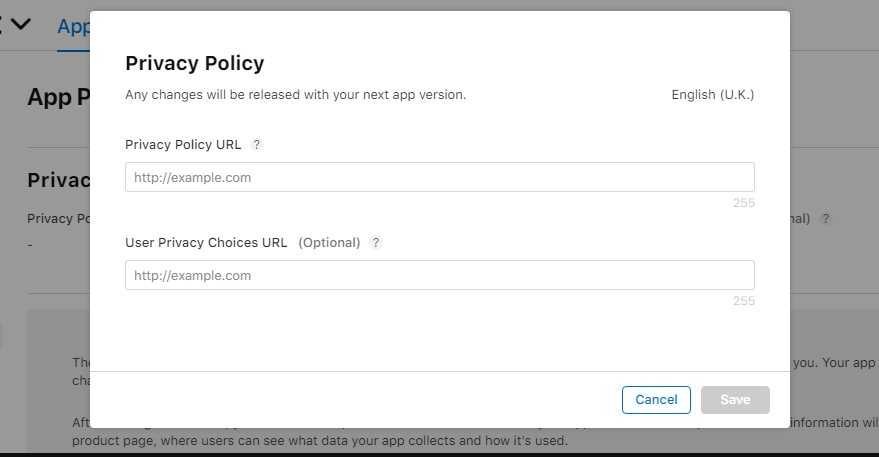
Step 9: Next, select 1.0 Prepare for Submission from the left pane. Choose how to release the app once it passes certification in the Version Release section.
- Manually – Go to App Store Connect to release your app.
- Automatically – Release the app automatically.
- Schedule the release date of the app.
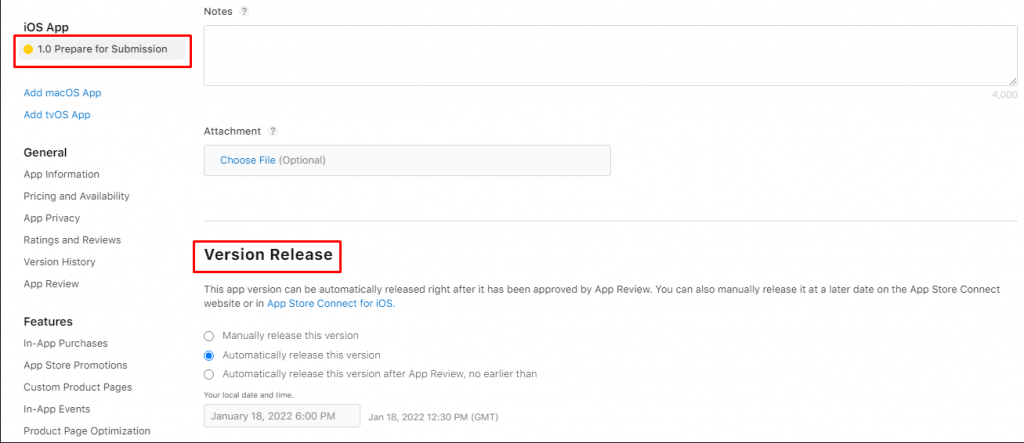
Step 10: You can connect with users visually by using images and videos. Previews and screenshots are allowed in this App Store.
You can add previews and screenshots separately for four different screen sizes on the App Store. For each display, you can add up to 3 App Previews and 10 Screenshots.
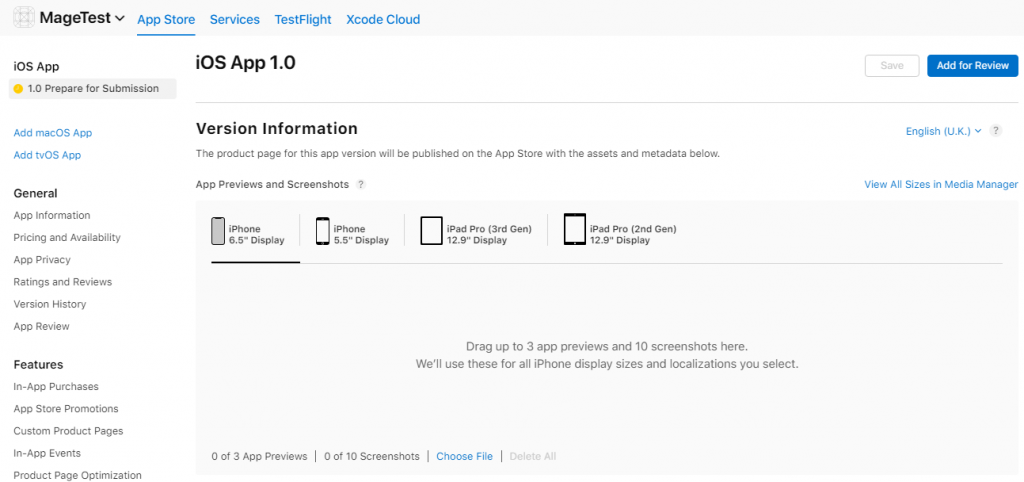
Our team of experienced developers can help you build high-quality solutions that meet your business needs.
Maintenance Phase: How To Guarantee The Success Of Your App?
- After your app becomes available in the app stores, observe its use through Mobile Analytics Platforms.
- KPIs or ‘Key Performance Indicators’ can be used to track and measure your app’s success.
- Often check the crash reports or other user-reported issues.
- Encourage users to provide feedback and suggestions.
- Provide immediate support for end-users
- Frequently restoring the app with updates will be crucial to keeping users connected.
How much would Mobile app development cost?
It can’t be a fixed rate. The Mobile app development cost depends on factors like needs, technology, the app development company, features, etc. To find out the cost of app development, contact Soft Suave and discuss your requirements with experts. But this service also varies in cost from place to place. But you get the approximate amount and learn how to develop an app.
Promotion Phase: Marketing Your Mobile App
There are different ways to draw users to your apps, but you want to make sure you’re getting the right users. These users will be the ones most presumably to download and remain engaged with your app for a long time.
There are a few forms that allow you to target users effectively through mobile app promotion,
- Use App Store Optimization (ASO)
- Make email marketing campaigns for the target audience.
- Utilize app store ads.
- Use the influence of social media and paid campaigns.
Mobile App Monetization Methods –
With a good user base, you can start monetizing your app. There are various ways to go about it, such as:
- In-App Purchases: Users can purchase premium features or avail subscriptions within your app.
- Advertising: By displaying ads with the app, so that with every click/impression revenue can be earned.
- Freemium Model: Users can utilize limited features on the app in the free version, and can be charged for premium content.
- Subscription Model: A recurrent fee that can be paid by the user to utilize the app.
Ask For User Feedback And Optimize Features –
Your insights from the audience are only valuable if you act on them. You should fix bugs and add new features that users suggest if they are important. Regular updates make your app last longer, create positive word-of-mouth, and improve your relationship with the community.
Conclusion
Tips to learn how to develop a mobile app successfully
To summarize, here are the various important tips for a successful mobile app development
- Choose the right platform for your app,
- Conduct market research to understand user requirements
- Make sure the designs are user-friendly- Focus on a simple UI
- Make sure to test the app before launch to gauge app functionality and for bugs
- Monitor apps post-launch and gain insight into how it’s being received
- Make sure to understand user feedback, and update apps to align with user needs
Finally! – Got what you’re looking for?
While learning how to develop a mobile app is not an easy task, it sure is rewarding. It is valuable and sustainable for any business, despite the many processes involved. Soft Suave can transform your ideas and desired features into a fantastic app for your business. This will give your business a fresh and modern appearance.
You can also consult our mobile app development experts to get an even clearer idea of the best way to make an app. We hope you find answers from reading this blog post.
Contact us to get a free consultation. Get started with customized mobile app development.







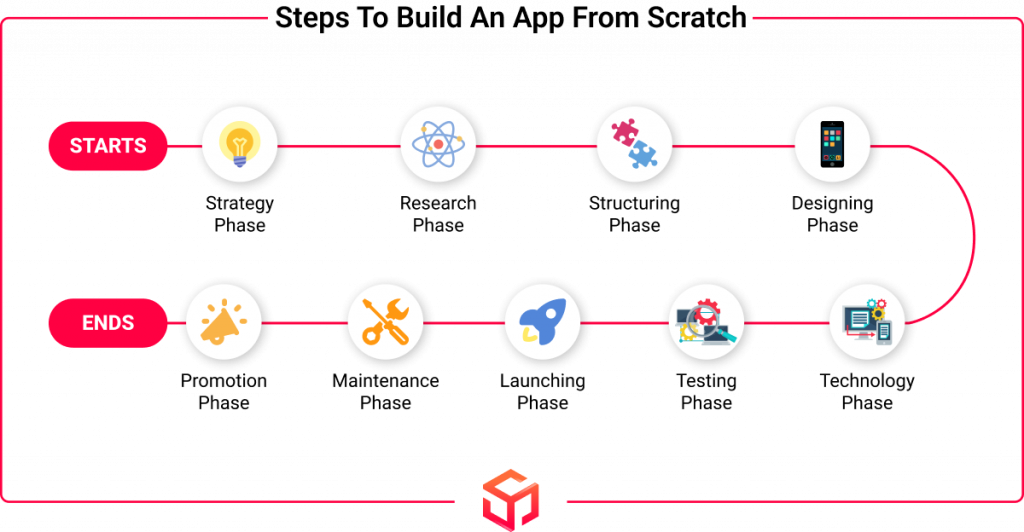
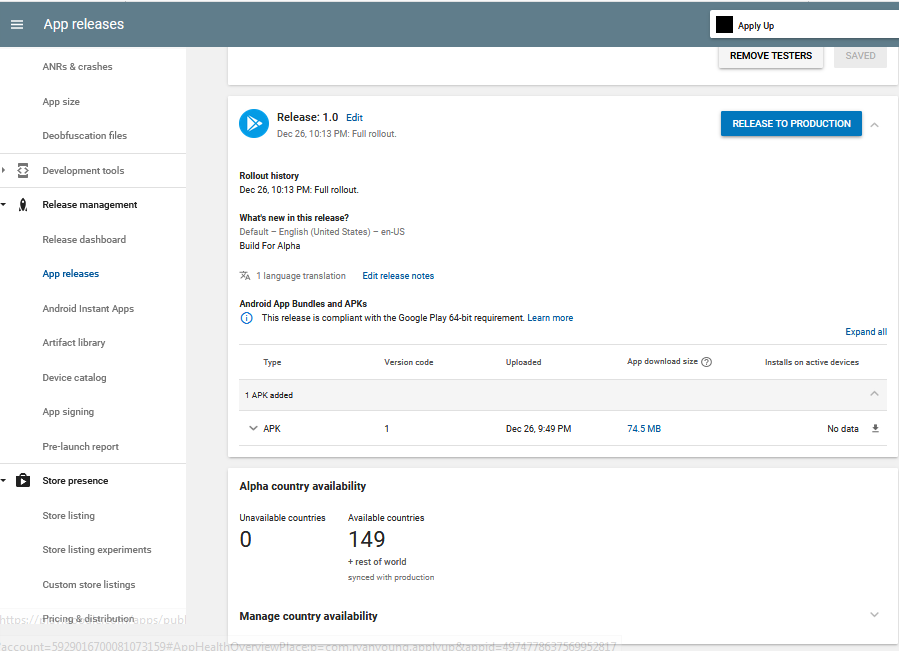
 8 Years of experience
8 Years of experience



